Set up your NOTION space for 2022 NOW!
Not many days left in this year to be well prepared for 2022
I use Notion since early 2020 and it seems like it was yesterday when I started it. I first saw it in a YouTube-Video about self-organization and self-improvement but I was immediately hooked by the freedom Notion provided to its users. What is Notion? Hard to say, because Notion is what you make out of it, but the best description would be: Notion is your Life-Wiki. It collects the information that you need to function efficiently.
Notion as a brain dump
Before Notion, my life felt like working with full RAM. Everything started to slow down the more I had to handle and deal with because anything kept on idle in my brain: Don't forget that appointment, don't forget that call, you need to write this email until Friday. etc. Keeping all these things active in my head, often stopped me from proper sleeping because I was scared I'd forget important things. Writing things on paper - on lists, helped for a little time but it just needed a few days until I lost or forgot the list and then was feeling too guilty and unmotivated to go on.
Notion stopped this because I use it as my second brain. I save things in there, that don't have an immediate urgency but that I shouldn't forget. It also helps me collect information, links, and helpful videos to improve myself further.
Since I use notion, my brain is less busy and I finally can focus on the more important things, because I know, Notion will send me reminders.
December is the Notion month
In December Notion-Users have one activity in common - they restructure their Notion spaces - and so did I. In December you analyze your Notion usage of the past year, you see which things helped you and which things were actually too annoying to maintain. Which things didn't you even use at all?
If you plan on trying out Notion to plan your life, then December might be the best month to get started because it's easy to look back on it in a year and see how far you came.
My main Notion pages
What pages do you need in your Notion? That's not easy to answer, because everyone uses Notion differently. Some page concepts have proven to be successful and popular and I am going to show you my important pages.
Life Dashboard

The Life Dashboard or the main page is usually the first page that opens when you open your Notion Software or website when you use it in the web version. It gives you a place to put something motivational on there, some quick overview for weather, time - especially when Notion is always up on your Desktop.
Other possibilities for the main dashboard: Quick find for important phone numbers, your next tasks for the day or the week, short shopping list, little dedicated space for quick notes.
Scheduling
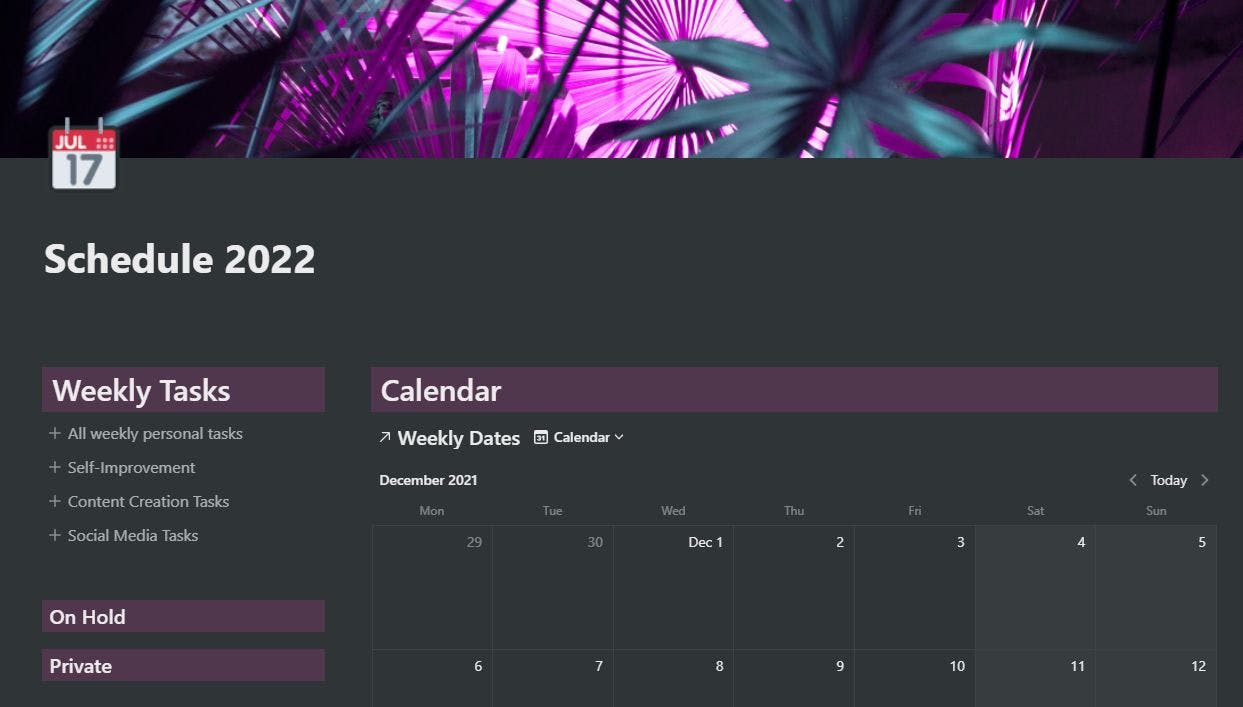
I am really happy with my Calendar. I did use it successfully last year after finding it on the YouTube Channel of Marie Poulin.
I basically have a sidebar that contains Template buttons. when I click on those template buttons, it will create a list of tasks that can be dragged and dropped onto the calendar and then shows there as a task.
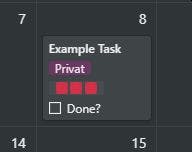
The task itself will show the following properties - name, energy level, and if it's done or not. As soon as I click the checkbox, it will disappear from the calendar and appear on my "success" list of things I got to get done in the past week.
If you are like me and you sometimes need a visual indicator of what you have gotten done. So a "Done" and "Success" list is a good way of feeling good about finished tasks.
Content Creation
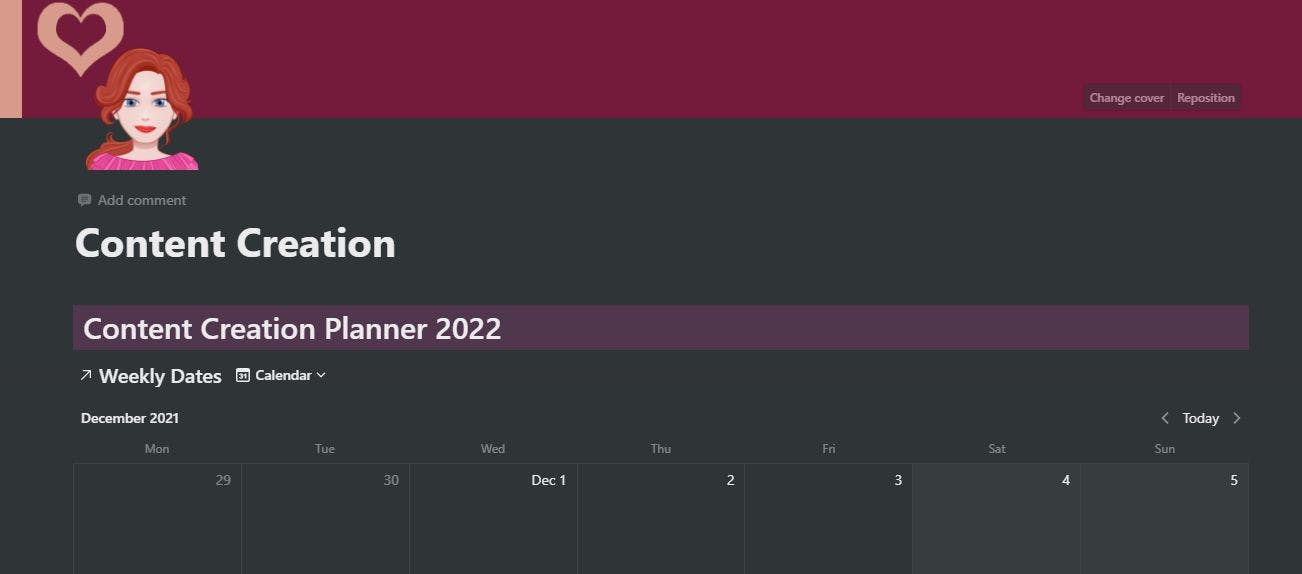
The Content Creation page is basically my main page for anything that has to do with making content.
A big Calendar that will contain all tasks regarding YouTube, Twitter, Blogging, and other Social Media work. In fact, this is the same database I use for my scheduling page but it uses filtering to show only the tasks regarding this work. The filtering is done with tags.
The big strength of Notion is to reuse databases and just let them show what you need for that specific page. That way you can have a "master" database that shows ALL your tasks, in case you need to have an overview of your daily load.

I also collect my Social Media Stats for each month here. I did this last year as well and it turned out to be super helpful to see progress when I feel like I am stuck with my work.
This year I am actually using the simple table feature for my stats. Before the latest update, that added those, I had to make a database for every table used. But with the simple table feature, I can put some little tables on the pages without the need for some background database setup.
I also keep my snippets here that I use for my YouTube video descriptions. I have a little footer in each video description that leads to my Social Media pages. Instead of having it saved in a file somewhere on my computer, I have a few prewritten in a code-snipped so I can simply copy and paste it under my videos. Little things like that, make the workflow so much faster and efficient.
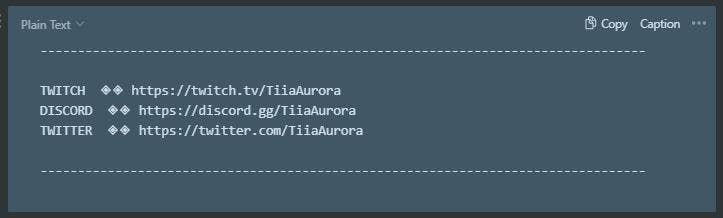
And those are the main pages I use. Notion is highly customizable and you can decide for yourself what you need and how you want to organize it. I myself often reorganize things, I find out that won't work for me and replace it with other methods I came up with or saw somewhere else. I also freshen up methods that help me to overcome my Executive Dysfunction Disorder. Checkboxes, Numbers, Statistics can be good motivators, but sometimes I need to break the routines to make work exciting enough again to feel successful after finishing a task.
If you want to try out Notion for yourself visit the Notion website and make a free account. There are also paid options but the free account will do most of the things you need them for. Students can check Notions offers for free upgrades to their account when using their edu address.
If you want to know more about Notion, its capabilities and get new ideas about how to utilize it for yourself - let me know. I would love to show you more about the powerful features this little software has to offer.
A note about data safety
I see a lot of people who suggest saving financial information, passwords, or medical records in Notion. While I do see how this can be very convenient - only store things in there that you wouldn't be uncomfortable with when it would get hacked or compromised. Cloud planning software has been in high critique for not doing enough to keep their user's data safe, so it's up to you, what you want to "share" with potential hackers. While I love Notion for its capabilities to structure my day and be a functional human, I think it's also my responsibility to give you this warning.

